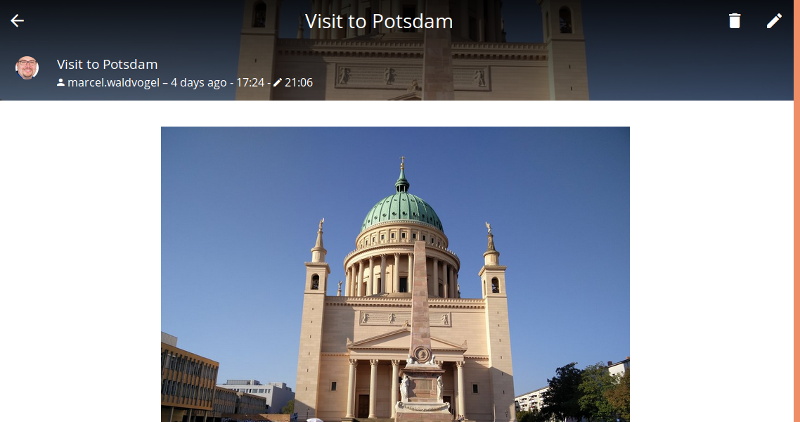There are many reasons to be unhappy with current social media sites and chat applications. For a long time, there was no viable alternative, especially not, if you wanted usability and integration. Now there is hope, with Movim.

The downsides of OSNs
Online Social Networks, such as Facebook or Google+ are closed shops and try to keep you there. You should spend as much time as possible there, leaving an in-depth profile of your thoughts and feelings, and consume as many ads as possible.
They also try to lock you into the platform, hold your data hostage, and generally try to make it hard for you to switch.
The advantages of XMPP
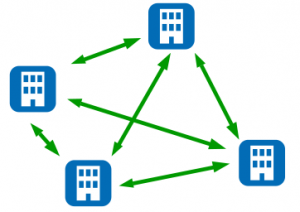
One of the main advantages of XMPP – often still referred to with its old name, Jabber – is that it is completely federated. This means that you only care about servers which you currently interact with. So, if one of your friends’ servers is down, you can still communicate with all the friends which are on other servers.
Besides availability, this also improves privacy: Your server only shares information with those servers where you have friends whom you granted access rights. Hacking into any server only gives the intruders minimal information about other users, making the network safer.
What I like best, however, is that the protocol is open and extensible. So by definition, it is hard to create a lock-in. You can chose your client to connect with and you remain the owner of your data: you can extract and move your data at any time, and with ease.
If the provider of your email address also supports XMPP, you can use your email address also as an XMPP address, known as JID (short for “Jabber ID”).
The additional advantages of Movim
Movim is based on XMPP technology, including federations, HTTP upload, and the builtin publish/subscribe mechanisms. This gives complete freedom of where you store your data or what Movim pod you use to access the system, while still looking as if it were a single network.
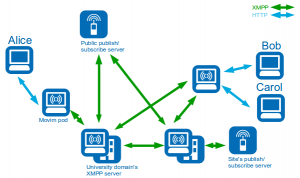
With Movim, you can use the common features of Online Social Networks:
- read your friends’ and public posts,
- create posts, and
- chat with your friends, one on one or as a group.
Besides, you can also create a Blog from your posts and structure your posts with titles, lists, or formatted code, to name just a few (for techies: full Markdown power!). This reduces the media breaks that we are currently experiencing all over the social network territory.
One thing I found very helpful: You can search! Unlike competing OSNs. Great!
You can see slightly more in this presentation.
You’d like to try Movim? Great!
It’s easy. And pretty private.
There are several public Movim pods out there, such as it.movim.eu, nl.movim.eu, (both operated in Europe by the Movim developers), or chat.chinwag.im (in Australia). There, you can directly register for a movim.eu or chinwag.im address.
(If you already have an XMPP account, you can use that account to log in at the above servers. If your XMPP server setup is old-fashioned (no HTTP Upload support; no or limited publish/subscribe support), the experience may be a little bit rougher. So I recommend that you first play with movim.eu or chinwag.im accounts, to get the feel on how easy and straightforward it can be. Then, you also have a good story to tell to your XMPP server operator, when asking them to update their system. ;–) )
Instant Messaging
The first thing you might want to do is to add some of your friends to your roster (your contact list). Select “Contacts” from the menu on the left, then click the orange circle on the bottom right.
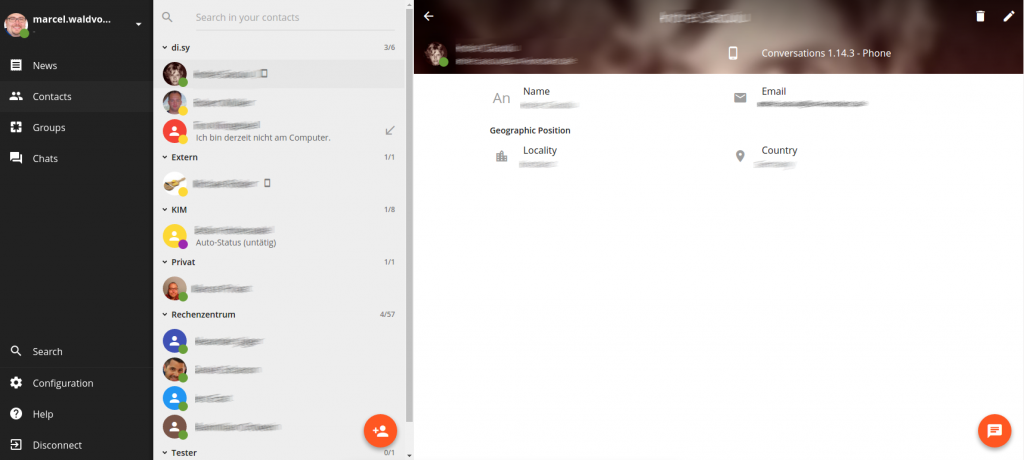
Movim uses a responsive design: Only on very wide screens, all of the three panes are visible in all their beauty simultaneously. On small screens, the black menu bar on the left may only show the icons (hovering shows a tooltip). On very small screens, you only have a “hamburger menu” (≡) icon in the top left.
Clicking on the chat bubble, when a contact has been selected, directly opens a chat window and switches to the chat screen, where you stay afloat of all your chat sessions.
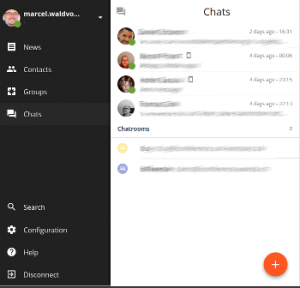
Getting News…
…is almost as important: The “Groups” menu item shows you which publish/subscribe (aka pubsub) data streams you are subscribed to. The pubsub servers which have been recently used on your Movim pod are listed on the right. You can pick any of the servers and will get a list of streams, which you can then subscribe to.
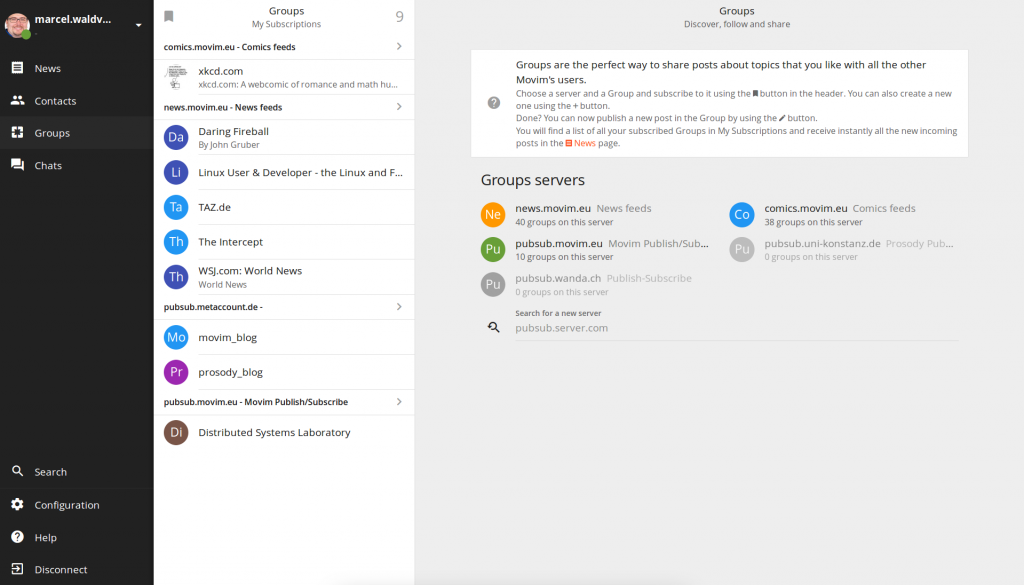
Subscription is controlled by the flag icon at the top right. Once you have subscribed to data streams, they will be shown in your Groups and News feeds. If your Movim pod does not give any hints for where to start, try news.movim.eu (newspapers etc.), comics.movim.eu (comics), or pubsub.movim.eu (everything else). Information about Movim itself can be found at pubsub.metaccount.de.
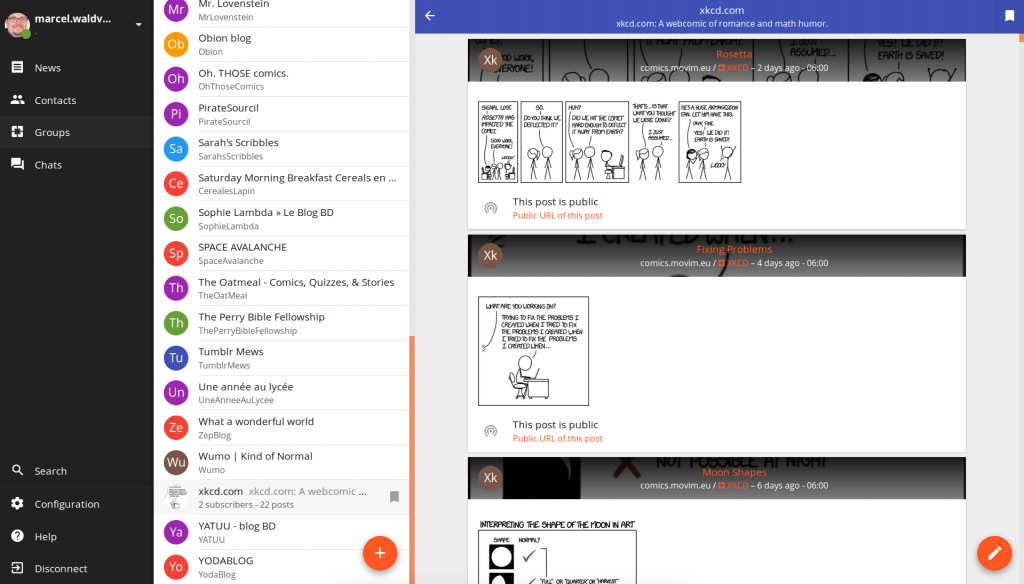
Posting
Online Social Networks are not only about consuming, but also about sharing with your friends or the public. In the “News” menu item, select the “pen” tab and start a new post with the orange button.
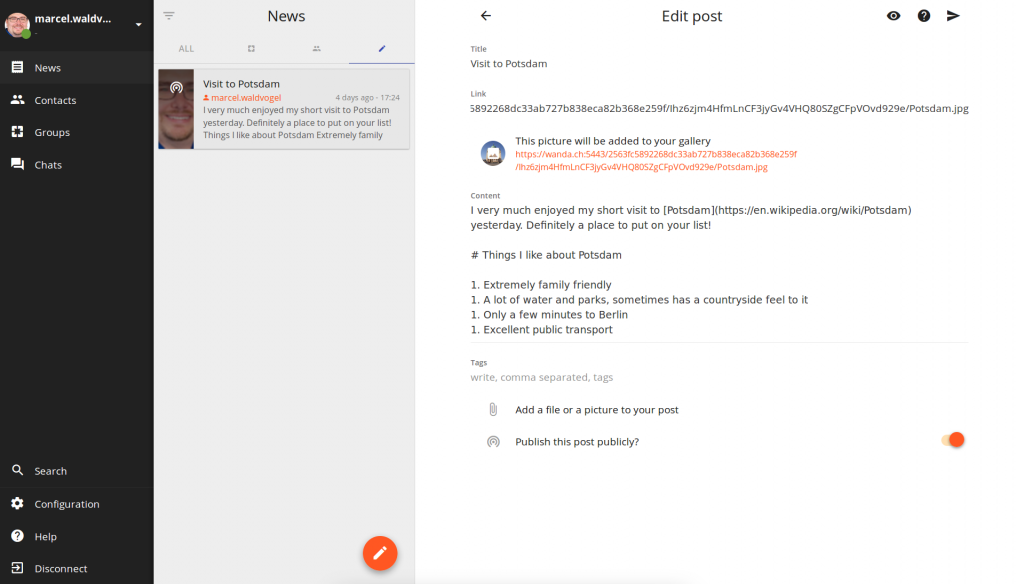
Uploading images, adding tags etc. should be straightforward. If you do not see the “Add a file or picture” item at the bottom, tell your XMPP server operator to enable HTTP uploads.
Markdown is a simple, yet powerful text markup language. To learn the ropes, click on the “?” icon at the top right; the eye gives you a preview of what the post looks like.
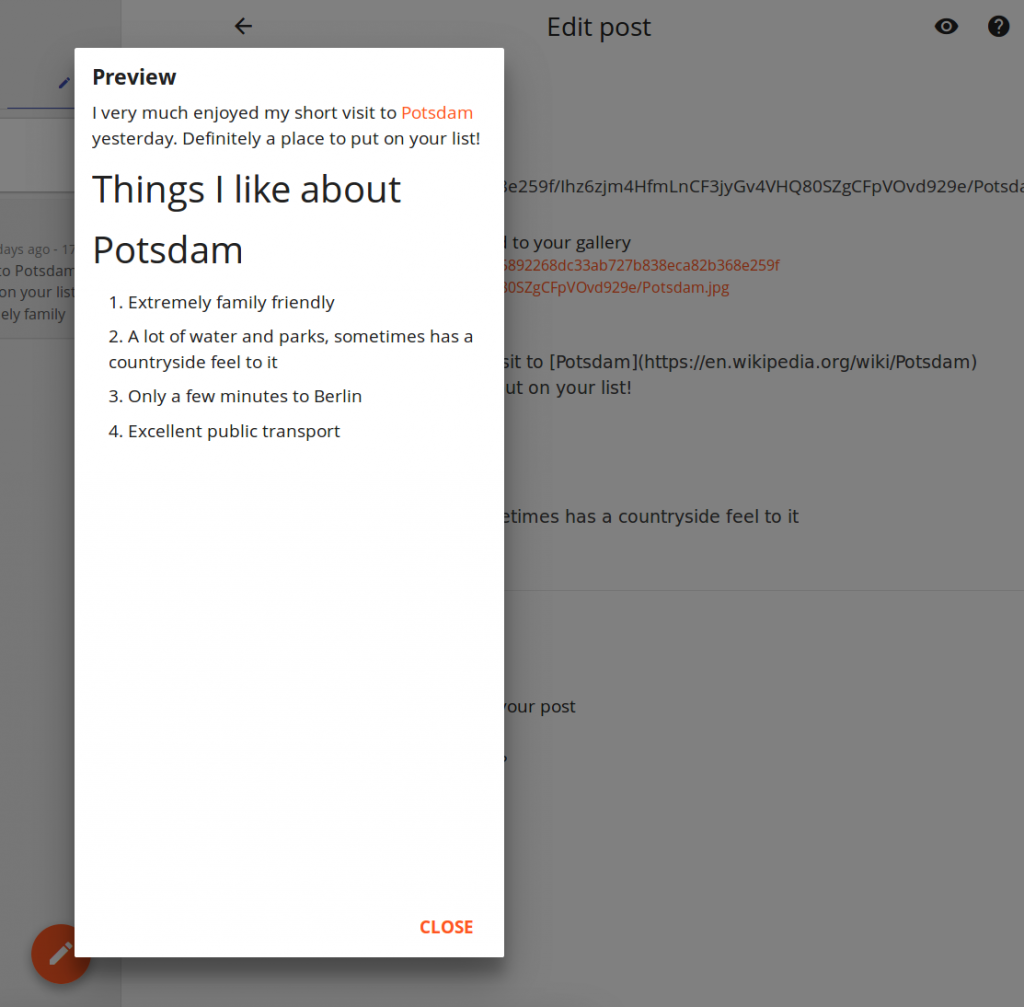
One of the things I like about Markdown: You do not have to care about the actual item numbering. Write any number, but the list will be numbered correctly (compare with the previous picture).
Et voilà, the finished post! And as it is a public post, it can also be seen on my Movim blog.
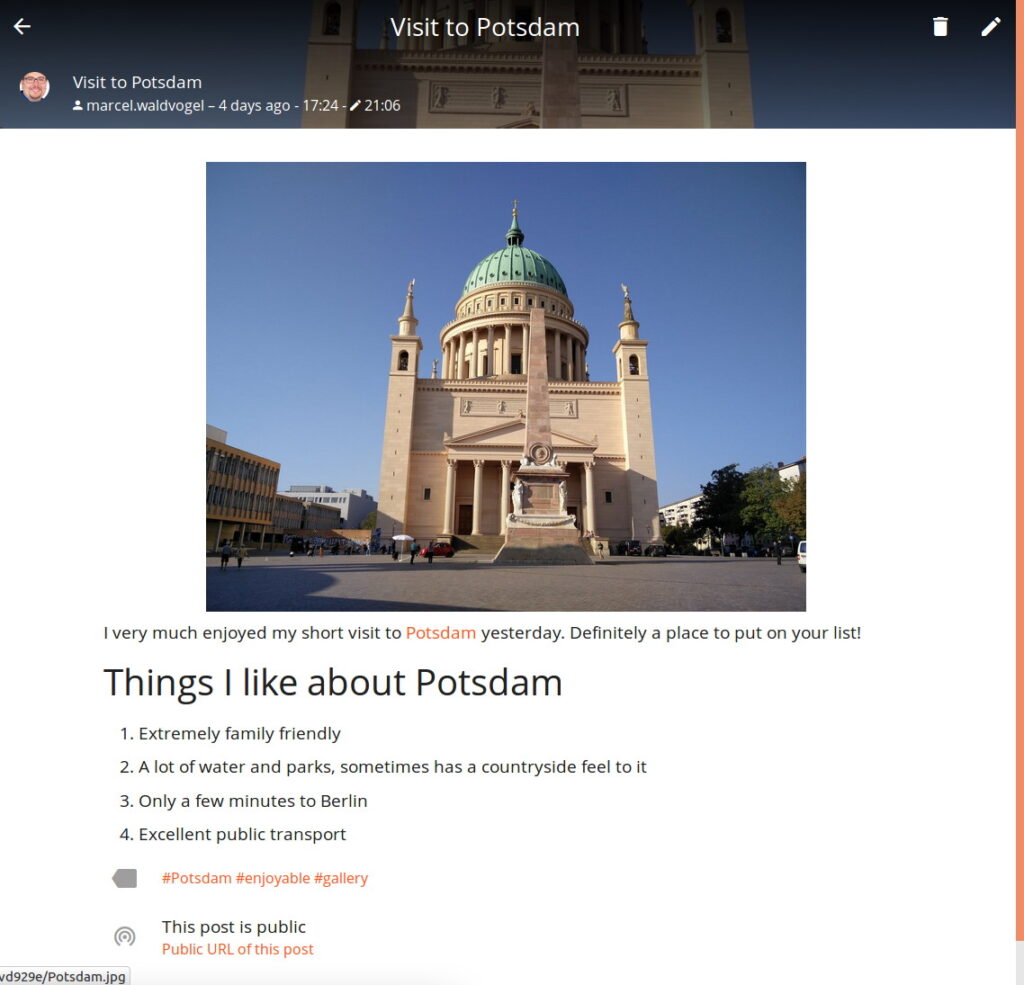
Does it come as an app?
I probably should also mention that Movim not only runs in the browser, it also comes as an app for many popular platforms. And the chat functions can be run on any XMPP client.
What’s more?
There are many cool things beyond what I just described here. Programmers will like the open interface and API, so they can automate processes, such as automatically creating posts.
However, at the speed Movim is developing, it is very hard to stay current and this article is already way too long.
So just get started, play around with Movim and read the excellent documentation, if you want more!